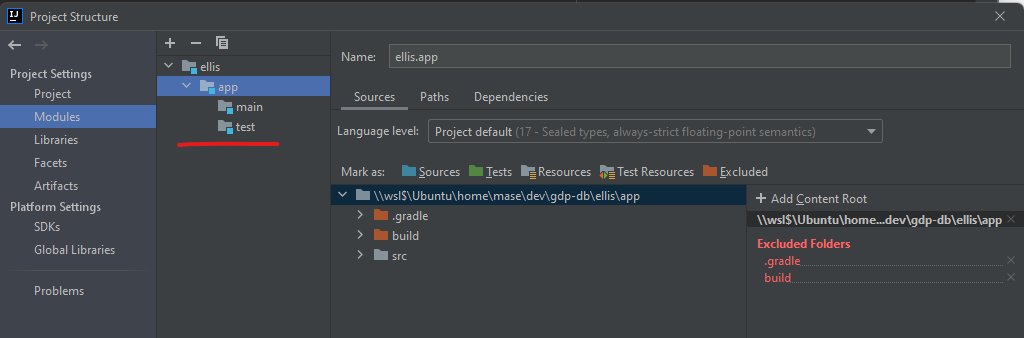IntelliJ IDEA on Windows With WSL2

Documenting my list of "gotchas" for the next brave adventurer.
Things compile fine, but won't run?
Make sure you change your Run Config's target from Local Machine to WSL.
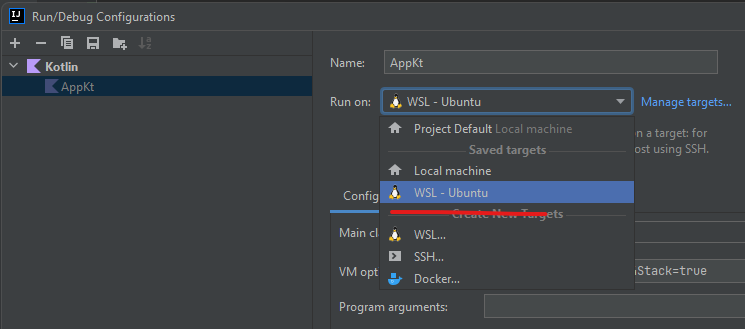
Able to Run, but can't Debug?
For some reason my debugger wasn't using an IPv4 stack. Adding the following to the VM options of the Run Configuration worked:
-Djava.net.preferIPv4Stack=true
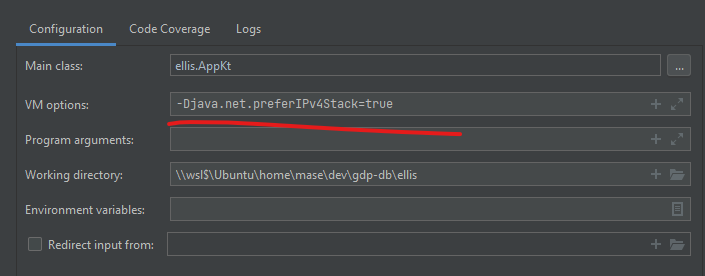
Having problems with the multi-module project generated by Gradle?
Make sure your project's structure is accurately reflected as nested modules after import.